Step 4 of 4 - Verify Your Transaction and Provide Your Credit Card or Debit
Card Information.
Provide Your Credit Card of Debit Card Information
The top of the screen details the fees for your transaction.
- Verify that the transaction fees are correct. The total amount listed will be charged
to your credit/debit card when you click Continue to complete the transaction.
- Enter your credit/debit card information.
|
Field
|
Information
|
|
Card Holder’s Name
|
Enter the Card Holder’s name as it appears on the card itself.
|
|
Credit/Debit Card Type
|
Select the type of card. VISA, MasterCard, American Express, or Discover.
|
|
Credit/Debit Card Number
|
Enter the card number.
|
|
Exp Month/Exp Year
|
Enter the Expiration month and year of the card. This is typically found on the
front of the card.
|
|
Security Code
|
Enter the 3 or 4 digit security code for the card. This is typically found on the
back of the card, however, the 4-digit American Express card code is on the front
of the card.
|
- Enter your credit/debit card billing address information.
|
Field
|
Information
|
|
Address
|
Enter the billing street address for the Credit/Debit card specified
|
|
City
|
Enter the billing city for the Credit/Debit card specified.
|
|
State
|
Enter the billing state for the Credit/Debit card specified.
|
|
Zip
|
Enter the billing zip code for the Credit/Debit card specified.
|
- Click Continue to complete your transaction with the DMV and charge your credit/debit
card the entire amount listed for the transaction.